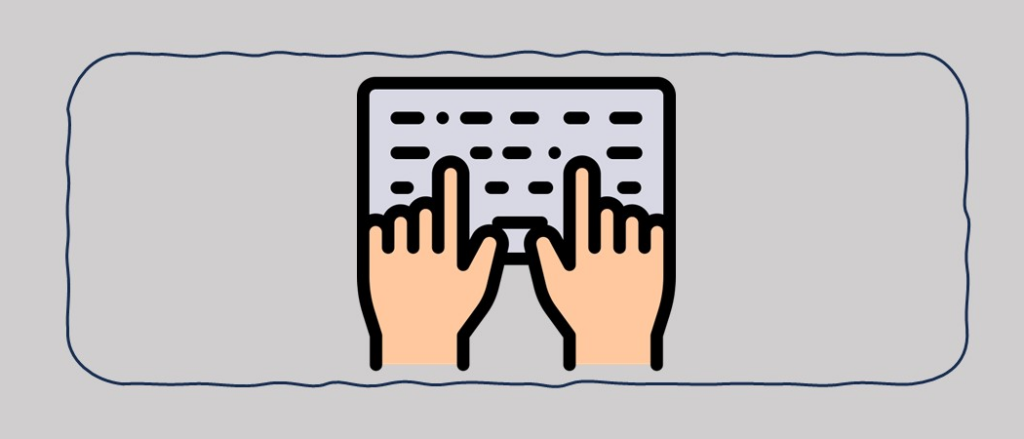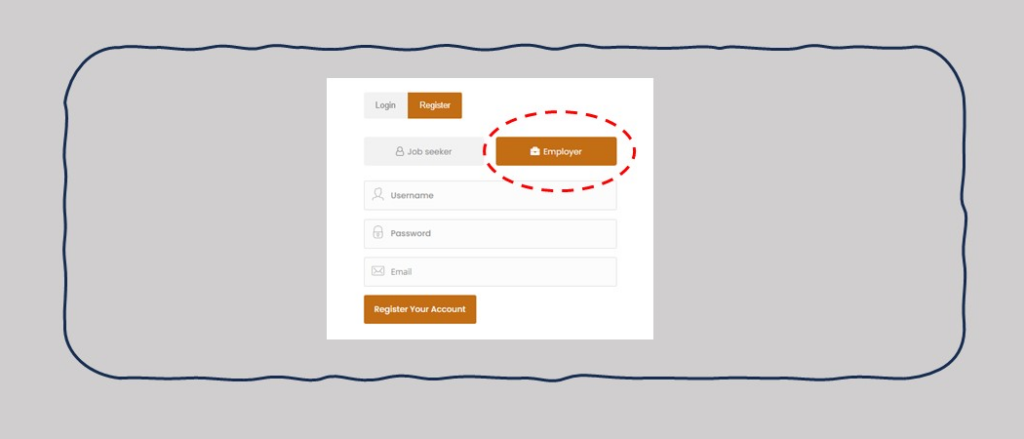The Twin Cairns Job Posting System is a modern, sophisticated software package that provides an organized & standardized recording system with flexible ways to enter your job description. Such a system increases search engine’s ability to identify and deliver job posts to relevant users, helping you to reach the widest, yet highly targeted audience.
Twin Cairns offers three ways to post your job. Read below and follow links to the system that best meets your needs.
SEND JOB POST AS TEXT
Send as plain text or a PDF, MS Word or Google Doc file using our Job Submission Page. Once posted, the Twin Cairns system will generate an invoice to the email address used for the posting request.
SEND URL LINK
Send the URL link to the job post on your site using our Job Submission Page. We will convert the job post to the Twin Cairns format and post on our site. Once posted, the Twin Cairns system will generate an invoice to the email address used for the posting request.
CREATE AN EMPLOYER ACCOUNT
Create a Twin Cairns Employer Account and follow the prompt. You will need to initially establish your company page on the Twin Cairns system by providing some basic information. Once you have created a company page, you can begin posting jobs. Having an account allows you access to the Twin Cairns analytics system. You can view how your job post is performing. Once a job is posted, you can pay online for each job post or purchase one of our job post packages.